If you have any desire to save time or to perform an action again more than one time. Autoclickers are largely used by gamers, they usually use auto-clicker to hit targets multiple times to save their time and maintain accuracy. Also, an auto clicker is used by employees where staying online or active on the screen is mandatory, it shows their status online when they are away. Programmers also use an auto clicker to find or check any fault or bug inside the loop. We have picked some Auto Clicker for Mac below. You can explore thoroughly to choose the best for your need!
Auto clicker for MacBook
There are many auto clickers for MacBooks and everyone is different from the others regarding their features. Some of the free auto clicker for MacBook are –
Auto clicker by MurGaa is one of the best auto clicker is because it is simple to use and user-friendly. You can set left or right both clicks using this auto clicker and also you can set clicks per second, for example, you can set 30 clicks in 30 seconds or 30 clicks in 60 or 40 seconds whatever according to your desire. You can also set the delay between your clicks, if you are using it for gaming it prevents you from getting banned in games as most of the games have security features that easily detect auto clickers. It is free of cost software available on their official website and you can download it on your Mac devices.
- Mac Auto Clicker
Another open source Auto Clicker for MAC and one of the best autoclickers is the Mac Auto clicker by FileHorse. Like other auto clickers you can also set delay in the Mac Auto clicker. You can choose and customize the best settings to slow or very fast according to your need. Initially, it was compatible with macOS Yosemite & earlier but filehorse guide you on how to download it on other Mac devices.
- iMouse Trick
Another on of the best and simplest auto clicker for Mac devices is iMouse trick that allows you to select the number of clicks according to your choice and you can also set it to infinite and it will not stop until you closes the program. iMouse trick is although very simple and easy to use but unfortunately it doesn’t have any hotkey shortcuts for starting and Stopping the program.
Auto clickers are perfect for the vast majority of PC gamers as often clicking too fast can damage their fingers or hurt their hand ultimately stopping them from clicking for a larger interval. With the help of Dwell Click, it will reduce your time and ease your pain.
Dwell click not only gives you a feature of left click, right-click or double click but also helps you to move the cursor without even using your mouse. This feature can be used by pressing Fn(Function Key) on keyboard while using Dwell click, a pop menu will appear with different features and options that you can select according to your desire. If you are looking for a windows pc, then we recommend Windows Autoclicker.
Points to Consider While Selecting the Best Suitable Auto Clicker for Mac Devices
- While choosing the best auto clicker you must keep in mind that you can hide the auto clicker so that it doesn’t disturb you while performing your desired task.
- It must be Faster and simple to use, the faster the auto clicker faster the performance.
- It must be Free, as there is no need to spend any cost on software like this.
- It should be compatible with your Mac Devices as, if it hangs while you are gaming it will surely affect your performance a lot.
- It must be user-friendly and easy to operate. Most importantly it should be compact in size.
List of Other Free Auto Clickers with Their Features
- Auto mouse click: Used for auto clicking at high speed. Also, storing mouse click information gives a multiple ranges of features including left click, right click and double click. You can also add keys along with clicks and can set them accordingly.
- Fast clicker: It is a paid software but its trial is available along with the purchase. Its main feature is the delay between clicks ( you can also set that delay up to millisecond(s) ).
- Mac Random Mouse clicker: Mac Random mouse clicker is an advanced click automation software. It configures keyboard shortcuts for clicks and also stores parameters for mouse click
- 1Clicker: It is considered one of the best auto clickers. Stores or records the click information. Users can set or configure clicks up to seconds, milliseconds, minutes, or up to hours also.
- iClick Mac: It is one of the best free auto clickers. It is very simple and best for home or personal use. It is a Compact sized application and very handy because of its good interface.
- Mouse clicker and shaker: If you are an employee in a company where you have to stay online for a long time or you can’t stay idle for a long time then this auto clicker will help you stay online as it continuously moves the mouse along the screen.
Conclusion
There are many tools and gadgets that made our life easier. Auto clicker is one of them. Auto clicker is widely used by gamers and programmers. The best auto clicker for Mac is Dwell Click. It comes with a variety of features like double clicks at the same time also you can add keys with the clicks, and the user can also set the cursor to move along the screen which helping the user to stay active or online on the site. If the mousepad of your Mac device isn’t working you use Dwell click and can also drag files along the screen.
Frequently Asked Questions
Question 1: Which auto clicker is best for gamers?
Answer: Murgaa auto clicker is best for gamers because it gives an unnoticeable delay between clicks that most of the security system can’t detect.
Question 2: Which is the best free auto clicker for home use?
Answer: iClicker is the best free auto clicker for home use.



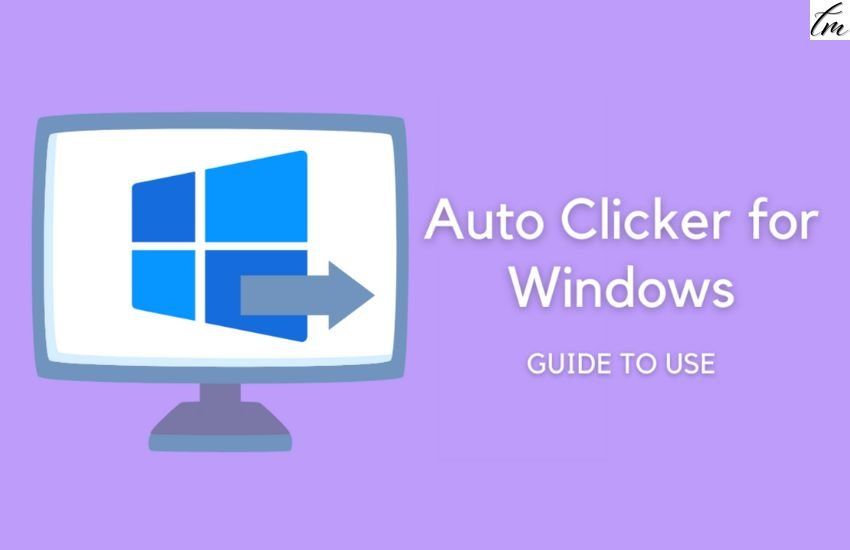

Pingback: OP Auto Clicker - Guide to Download, Uses, Benefits 2022
Pingback: OP Auto Clicker Best Settings on Windows, MAC